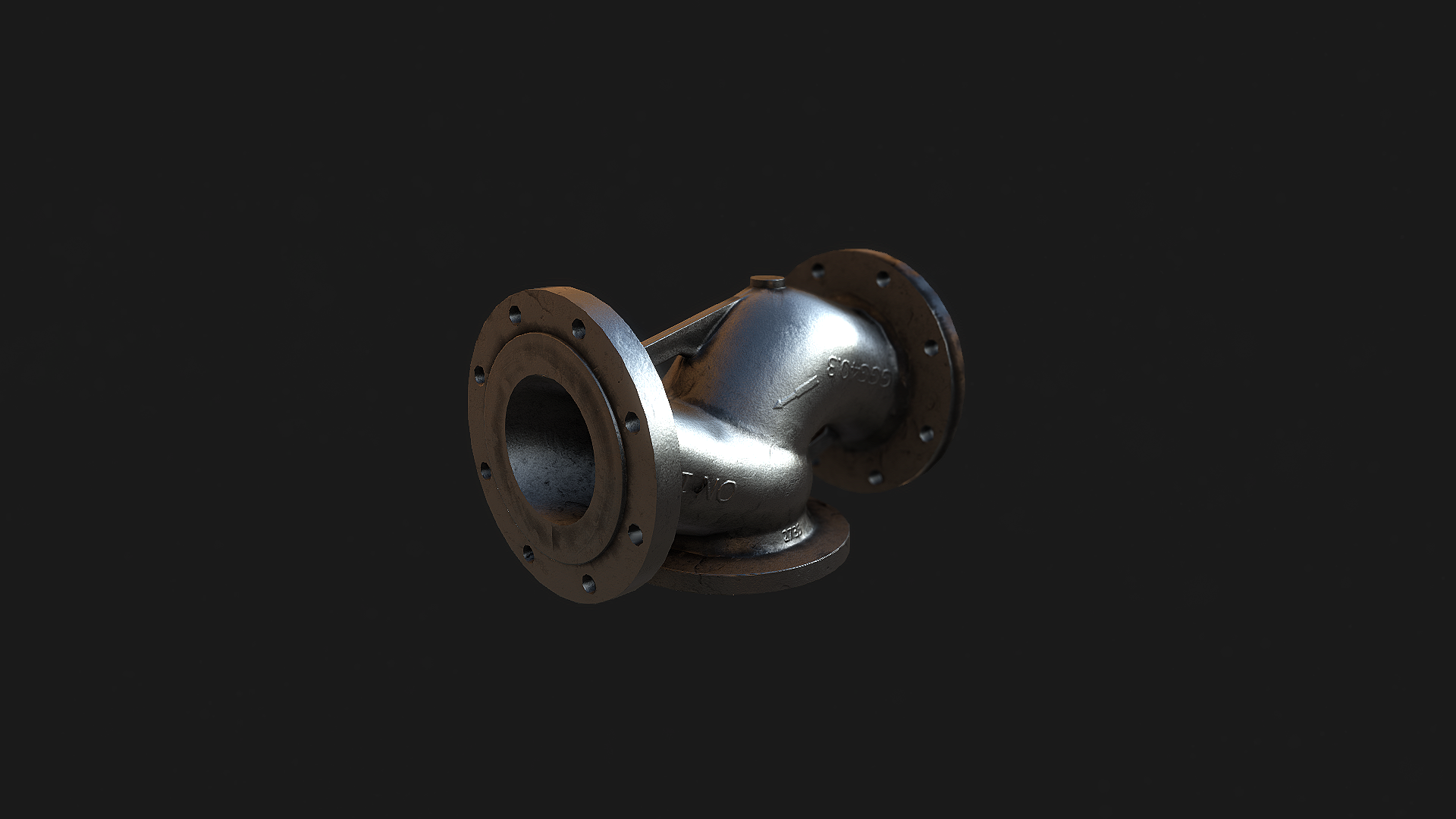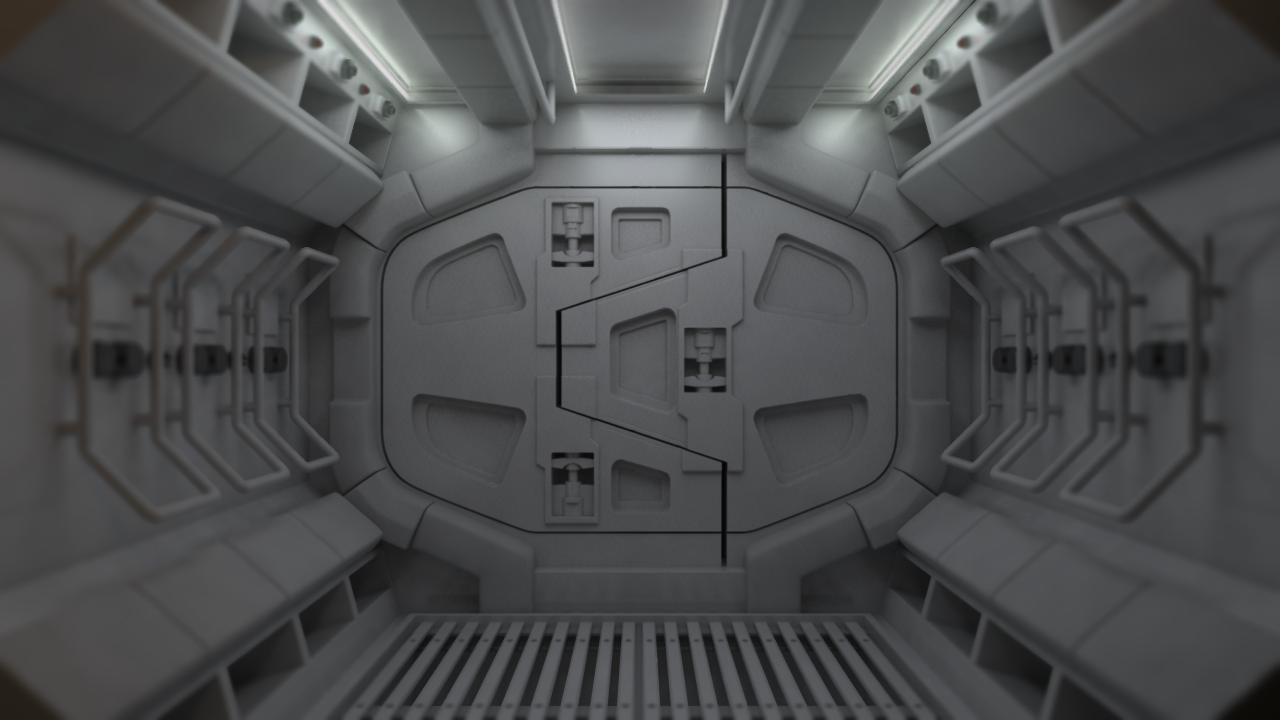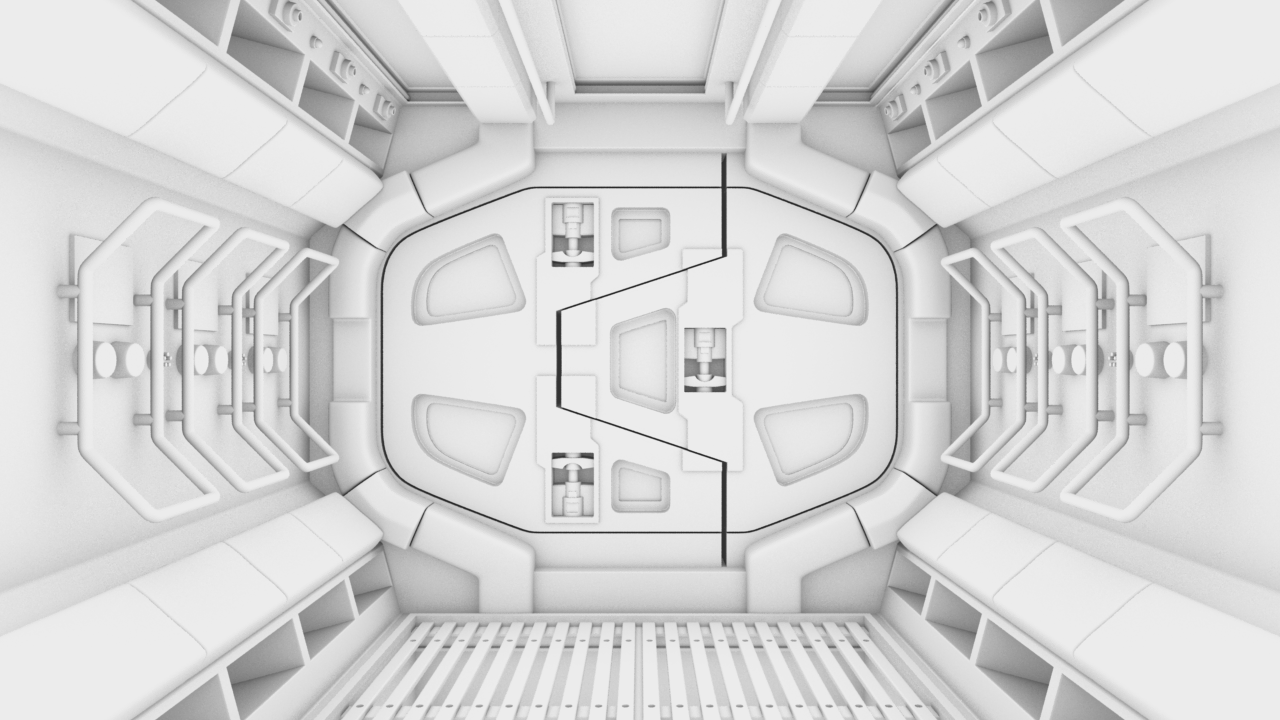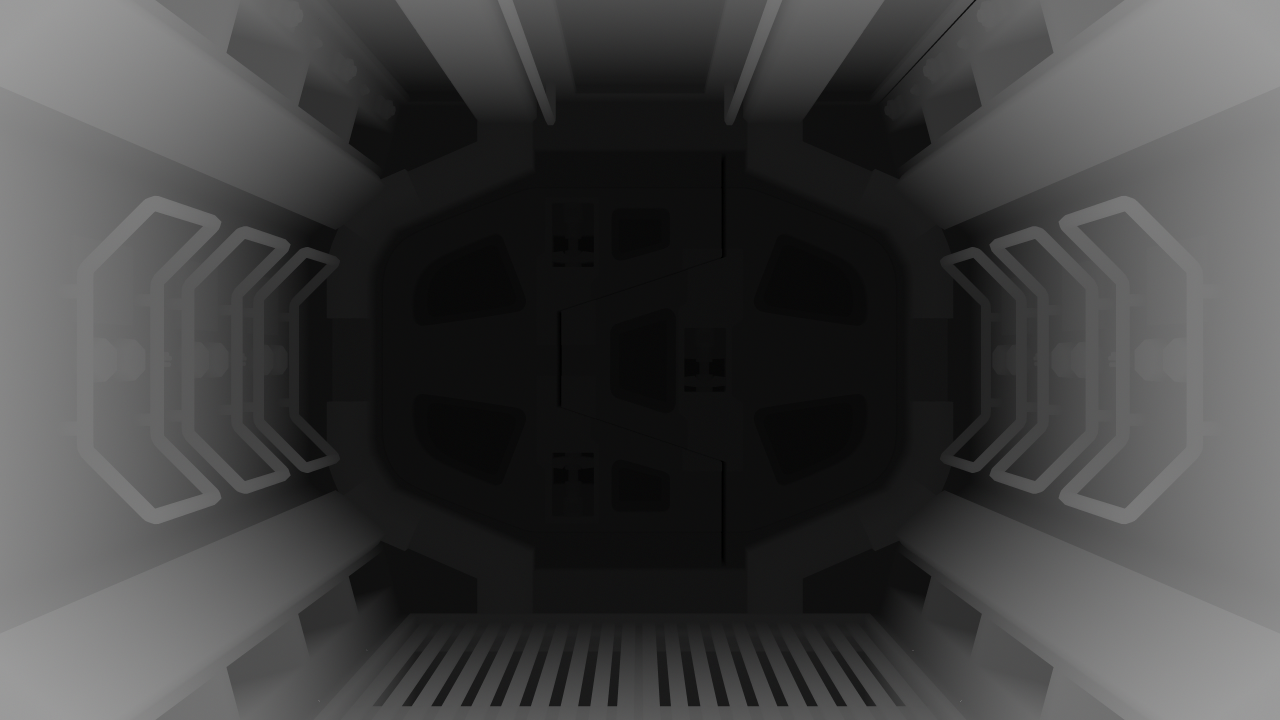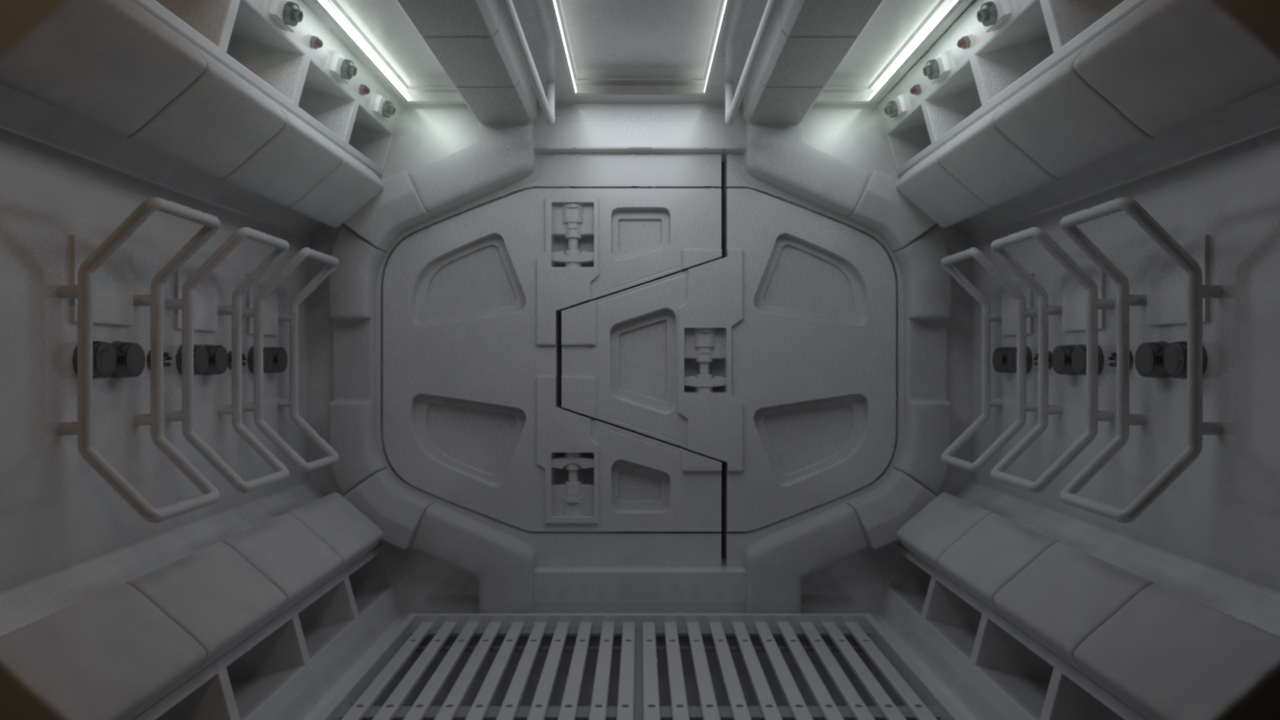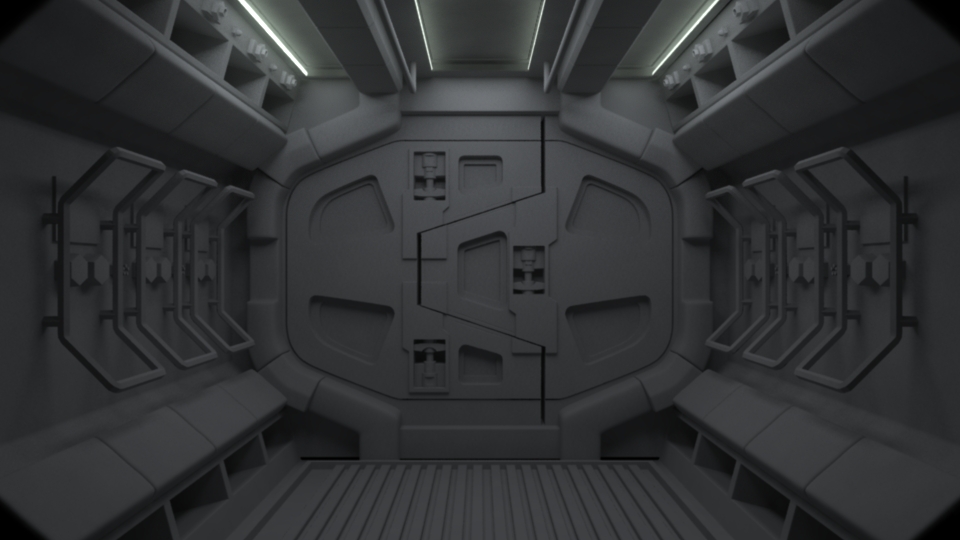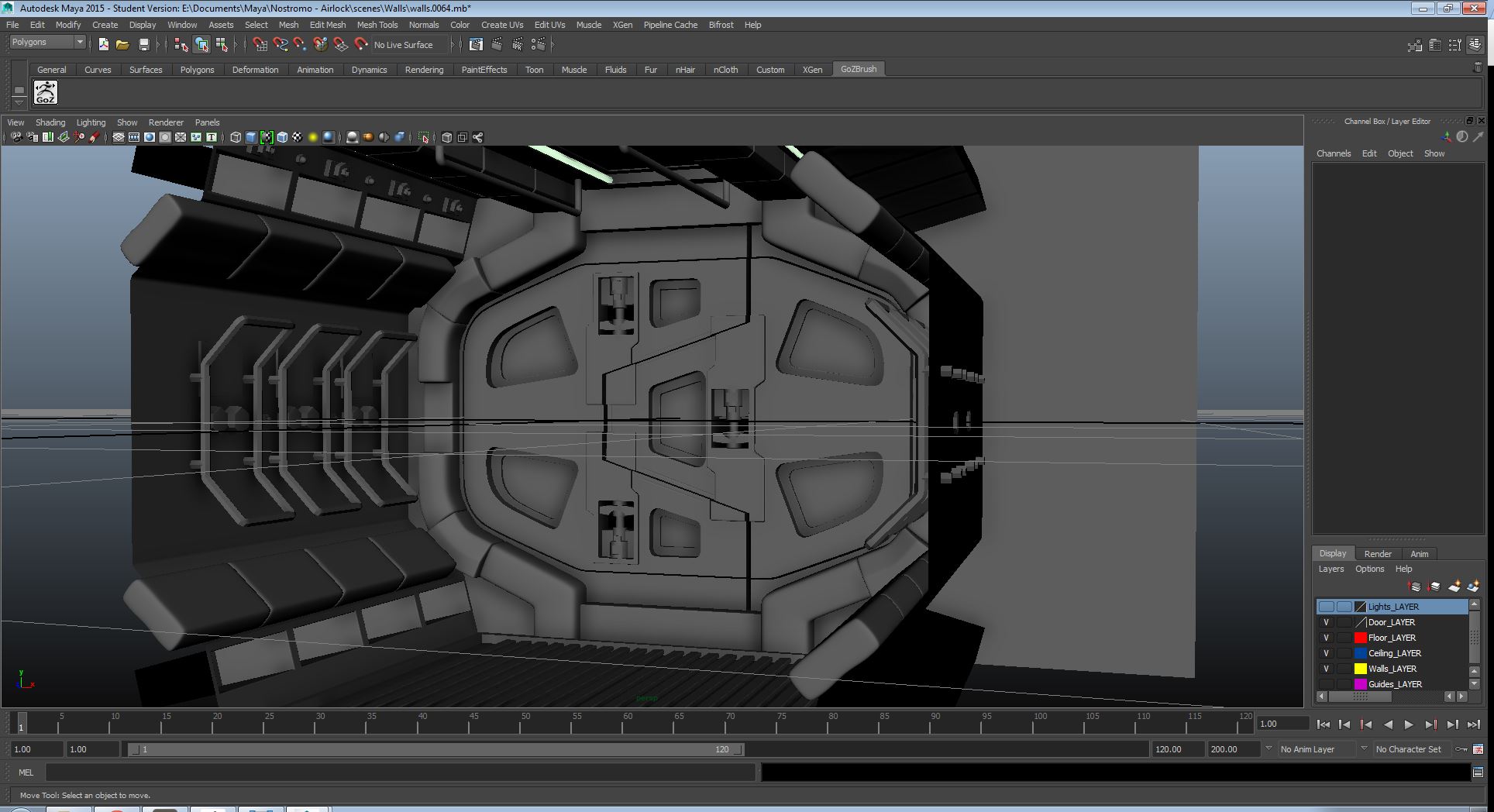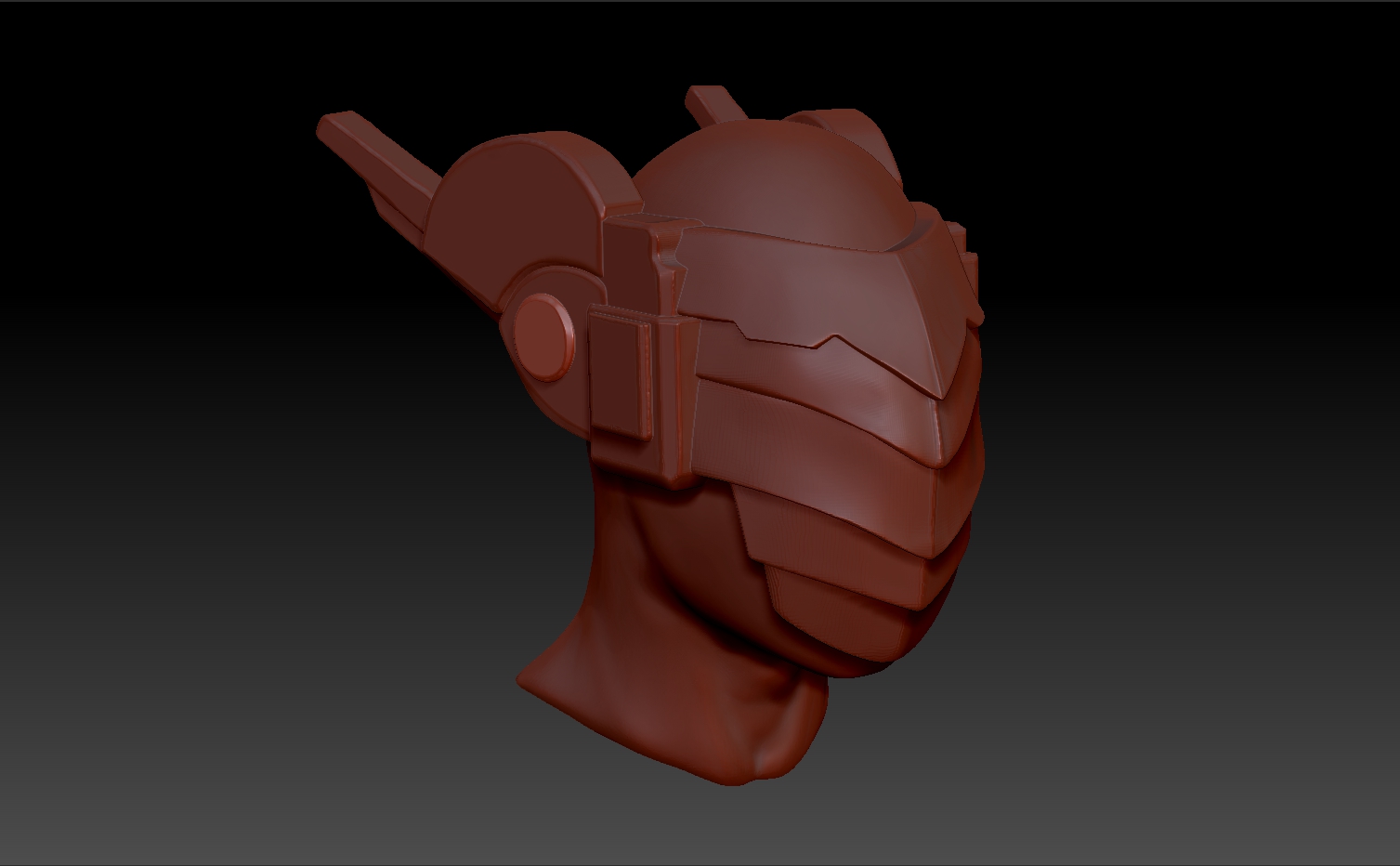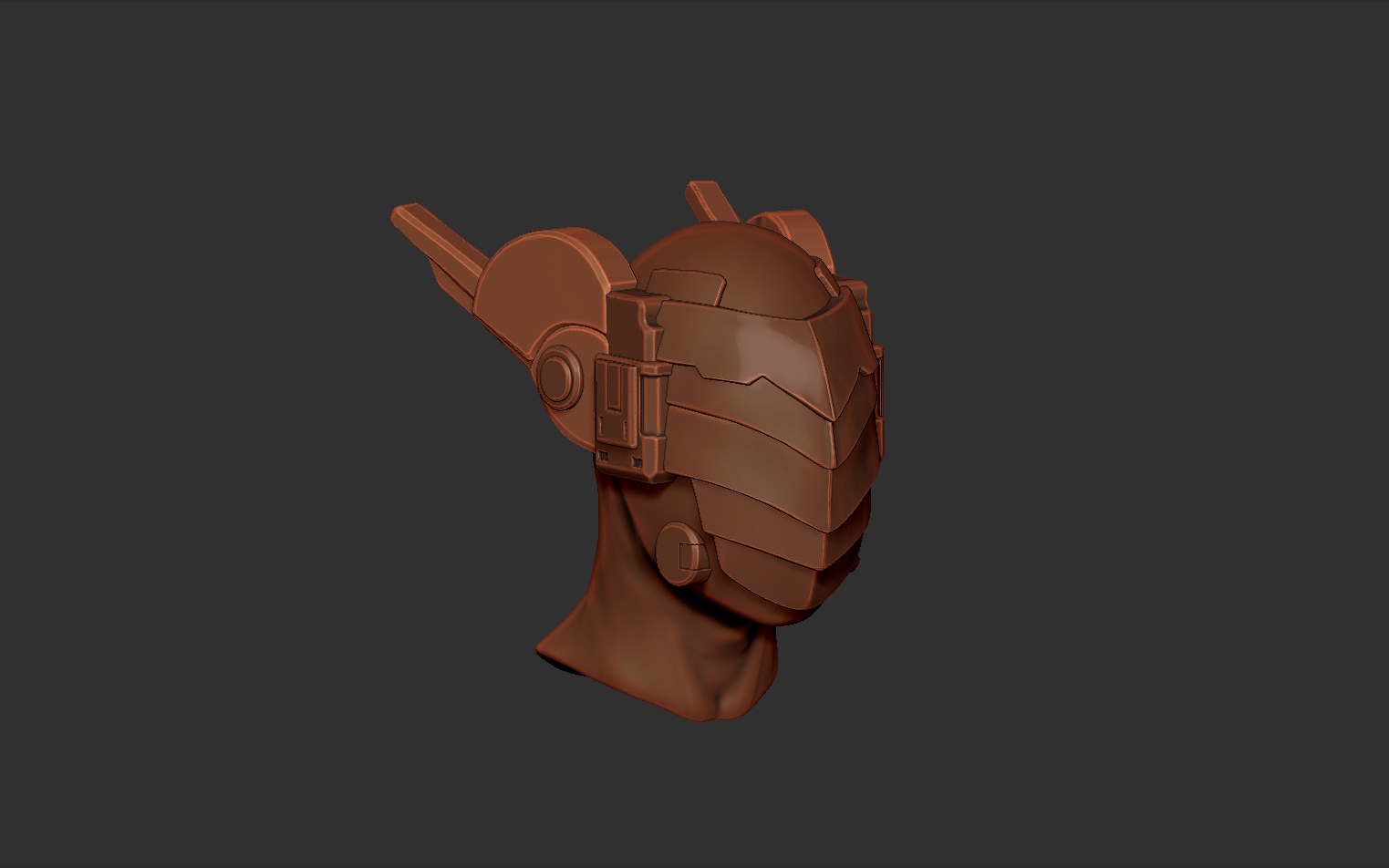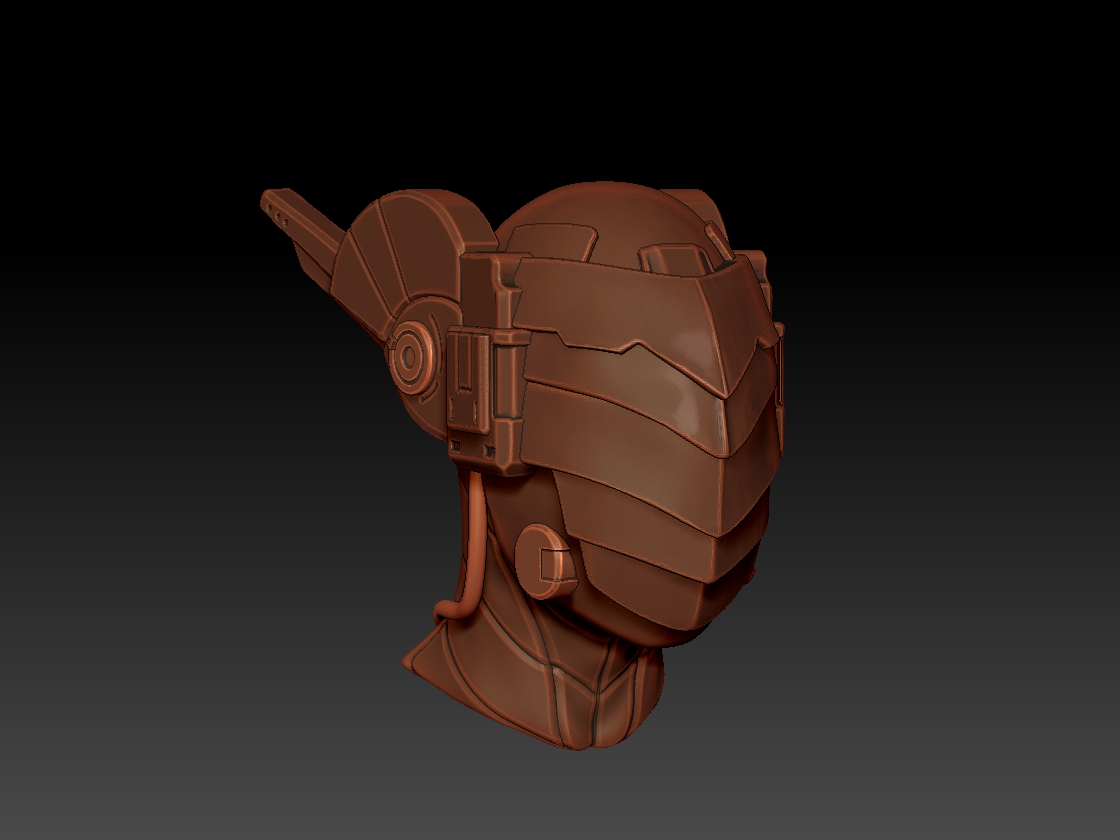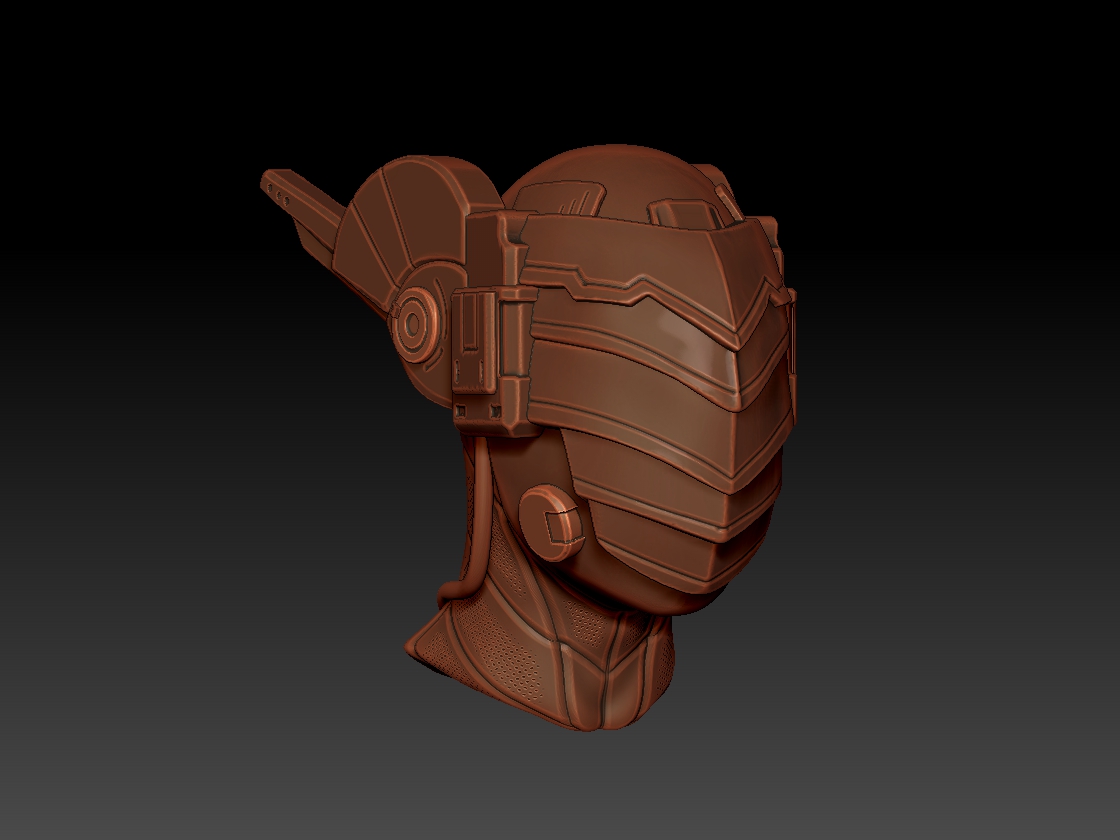Hi Folks,
It's been ages since I last posted anything. Various reasons, but mainly I've been focused on learning more about Unity, C# and modeling the basics so really nothing interesting to show off. I've been working through the Hard Surface Modeling Challenges on PolyCount. This is fantastic practice because you're focused on creating some really gnarly shapes. On top of recreating these as Hi Poly models, I've been attempting to get more experience working through the game pipeline, so after I finish each of these models, I attempt to retopologise it, unwrap the uvs and then bake out the various maps. Up to this point it's been a bit of a disaster, but by week 5 of these challenges I feel like I'm getting there. Below you'll find an example. Let me know what you think. Hope the new year is treating you well.
-Paul